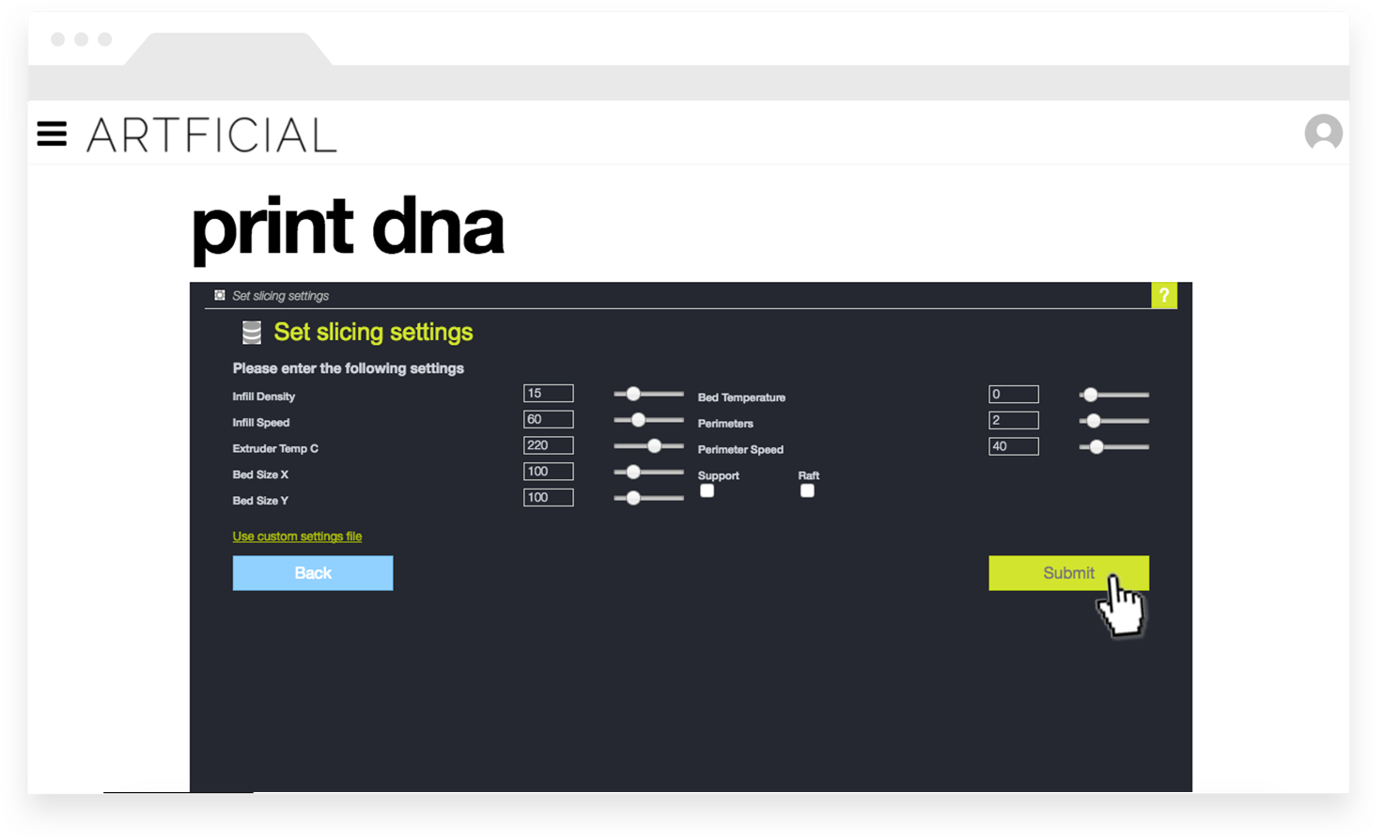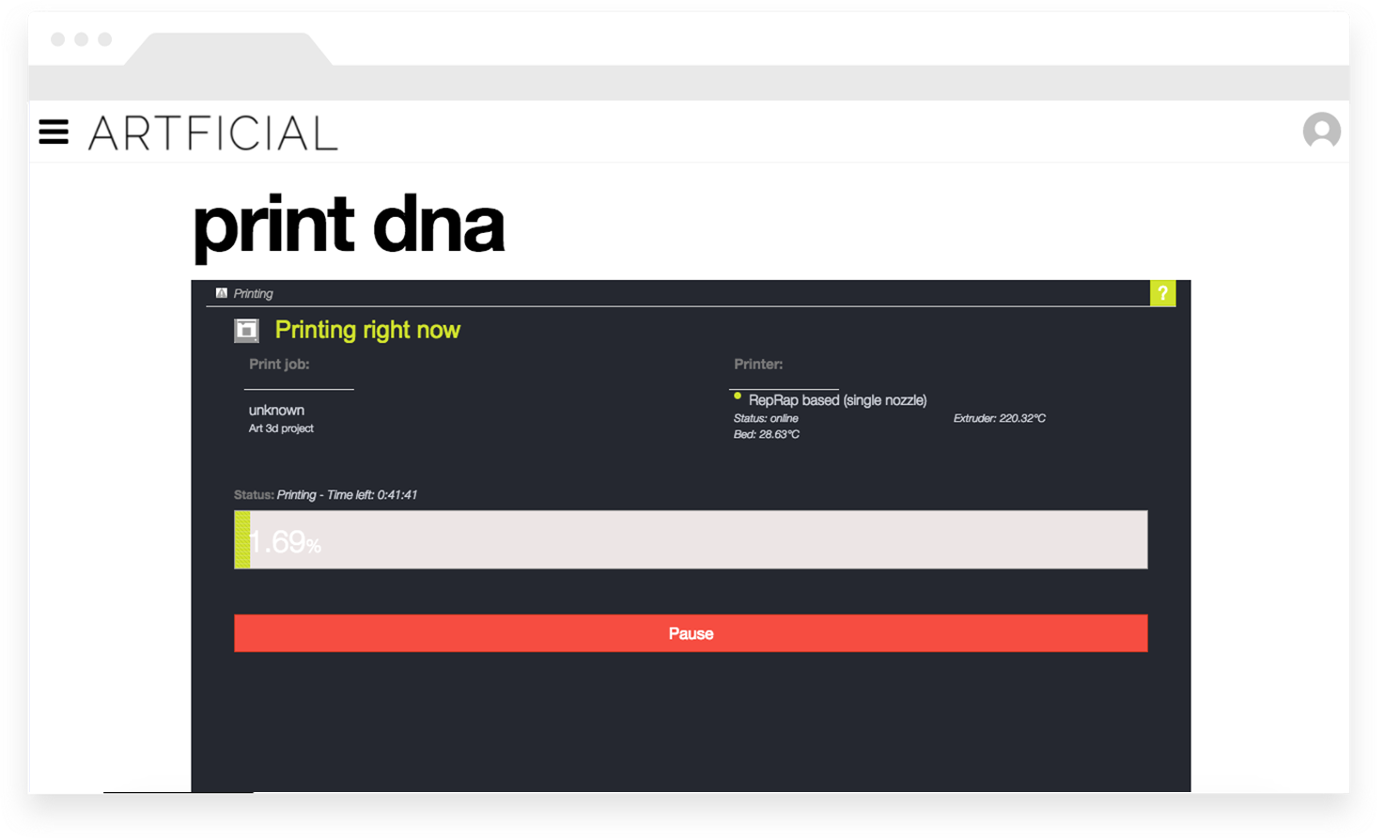how it works
1
Browse digitized masterpieces
Browse by Category, Size, or Typology
Search and find using the index
Discover by scrolling through the database

2
Explore 3d Models
Sign up and click on «print dna» to view an artwork’s 3D model
Rotate it or change its color, don’t forget to click on «Render» to see the results!
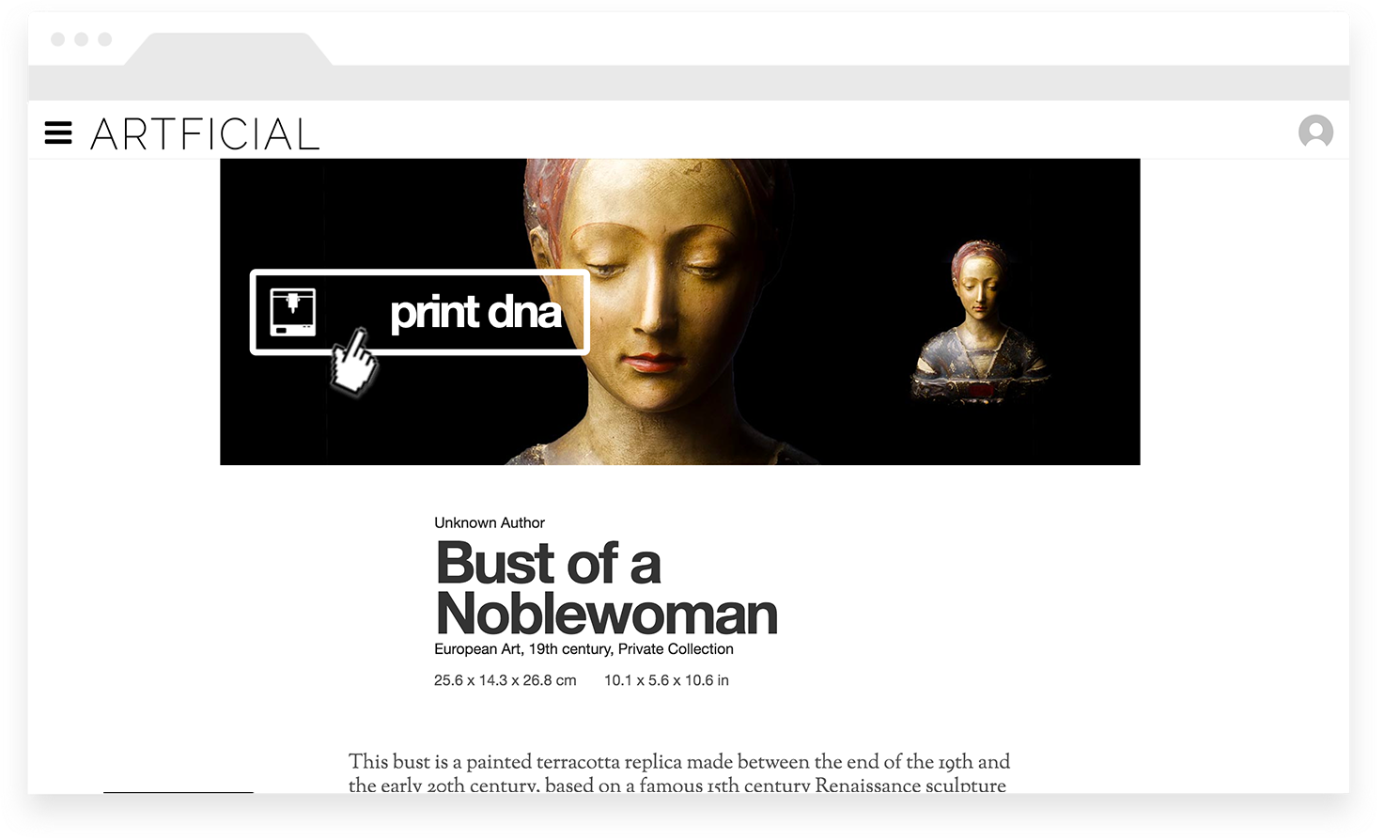
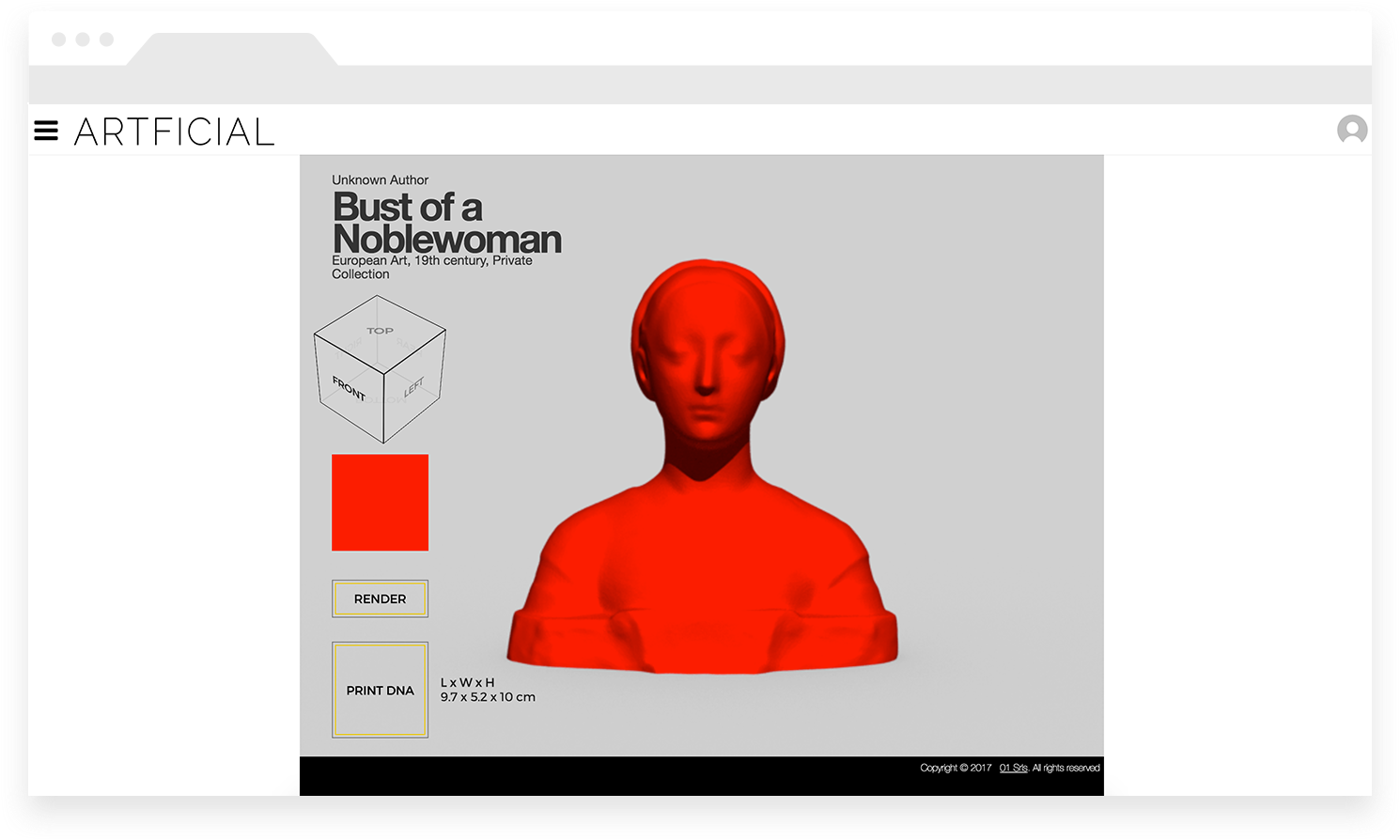
3
Connect your 3D Printer
Once you are ready to print, click «Print DNA» on the 3D model’s page
Launch the Authentise App and insert the connection code
Connect your 3D Printer to your computer and add it from the App’s list
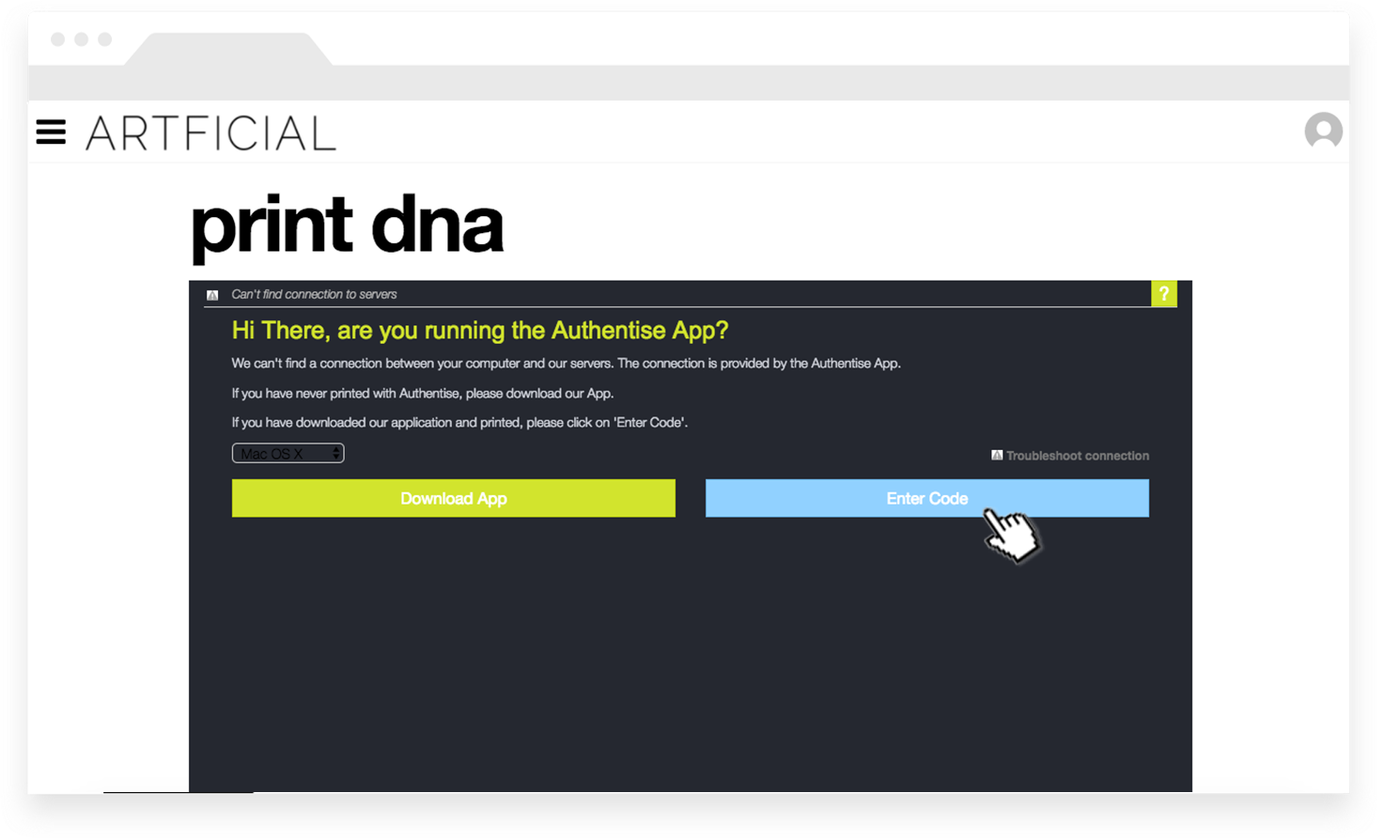
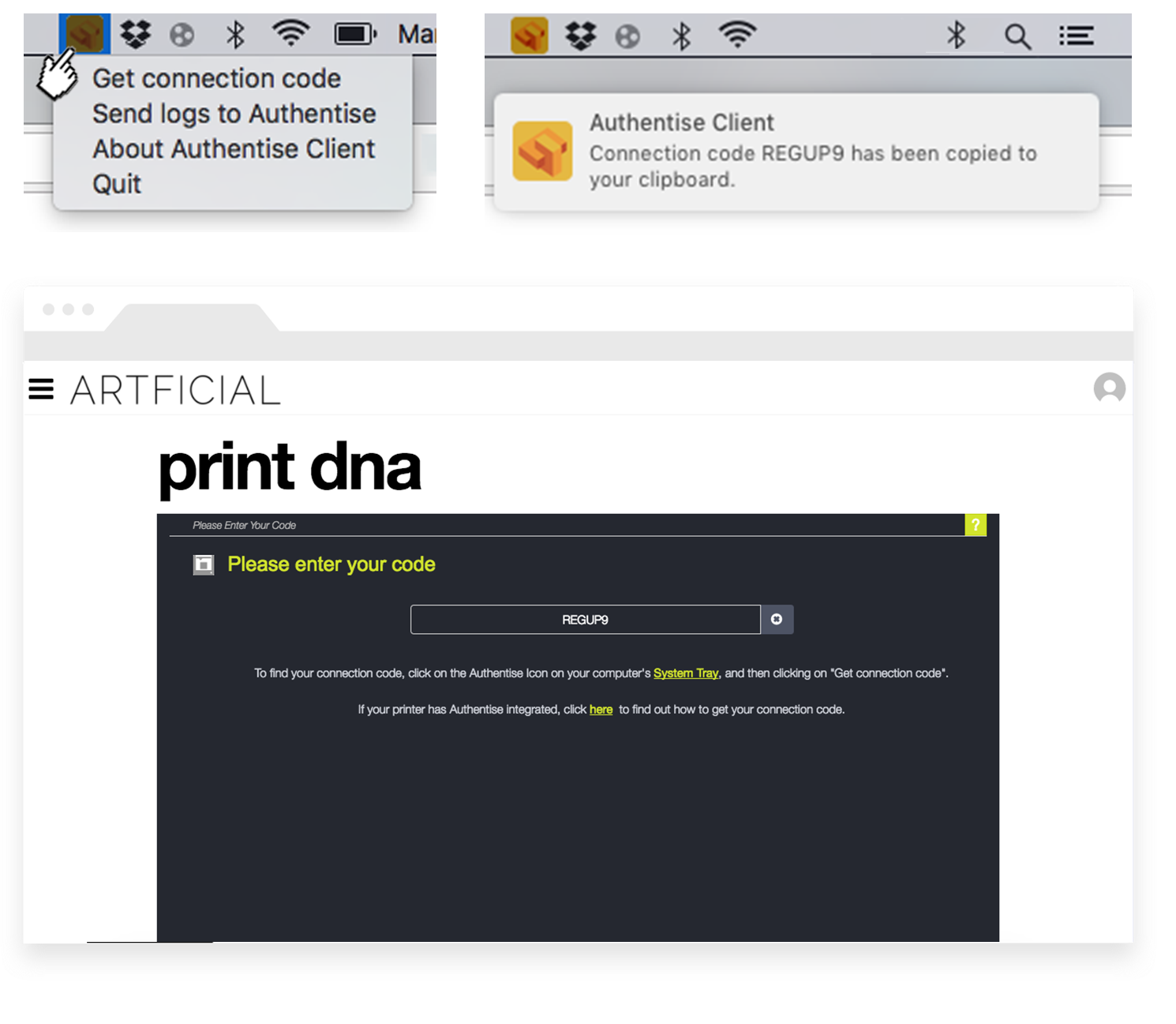
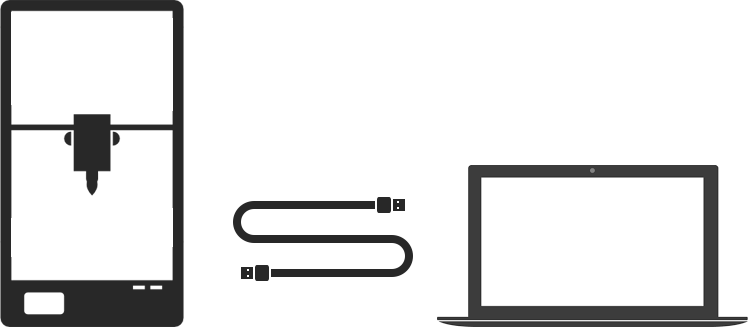
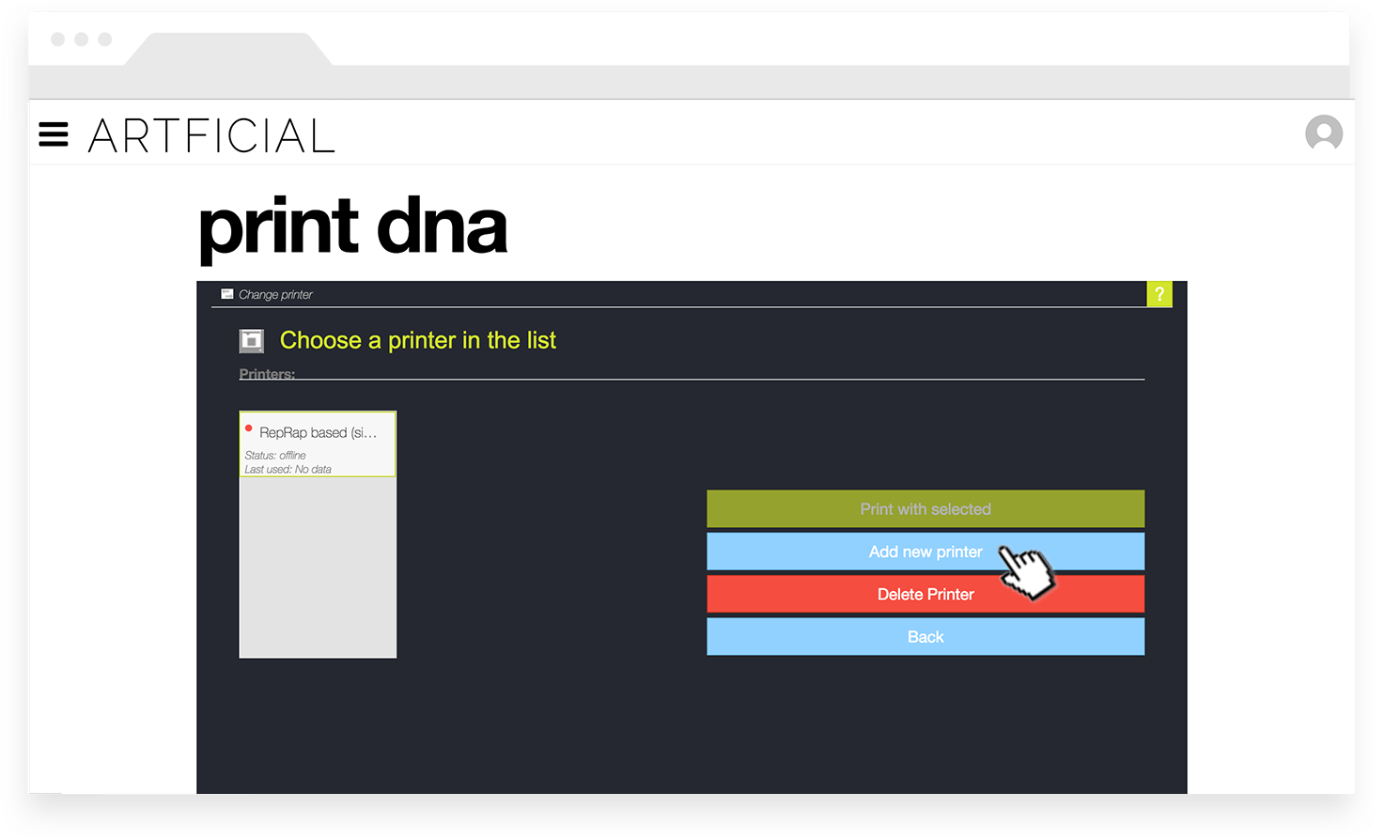
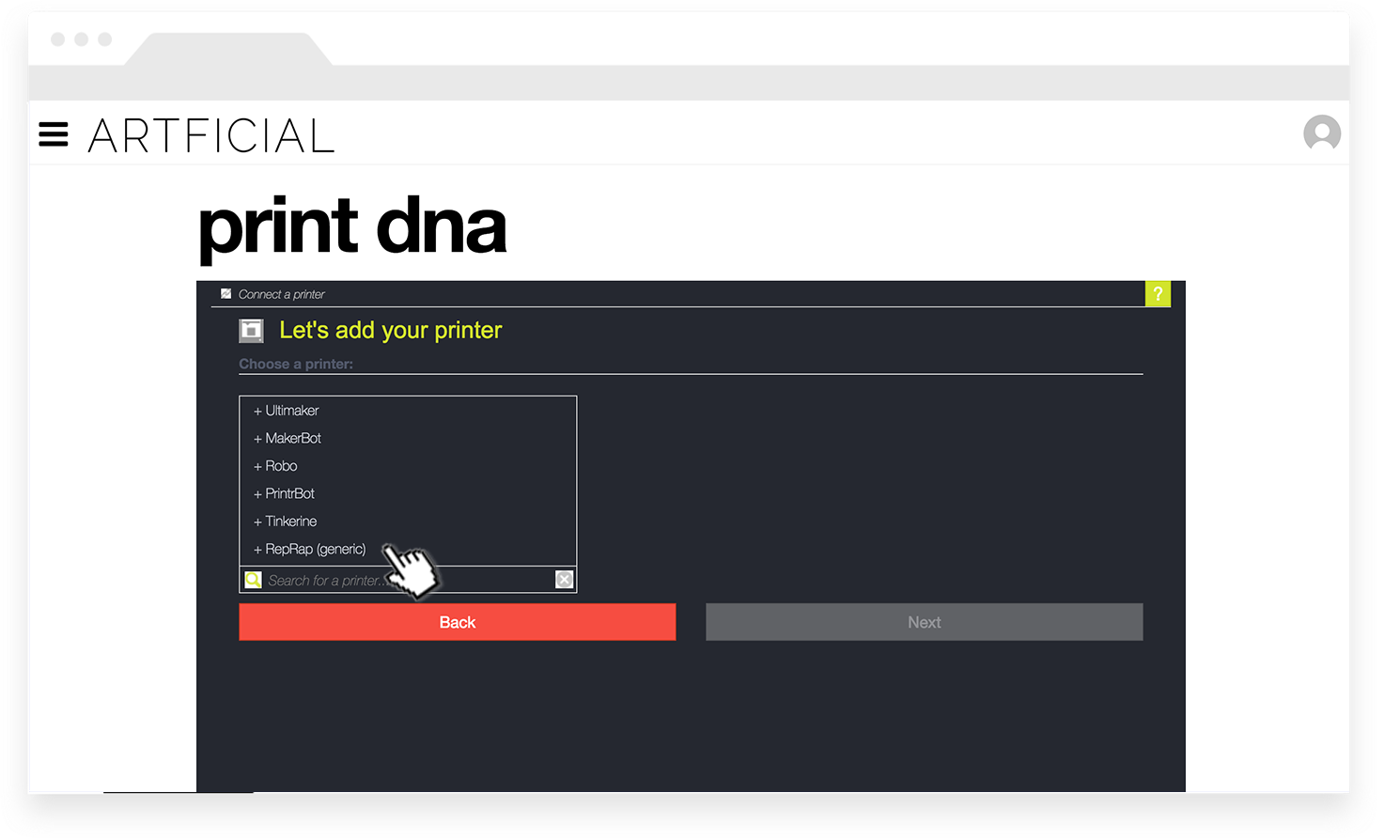
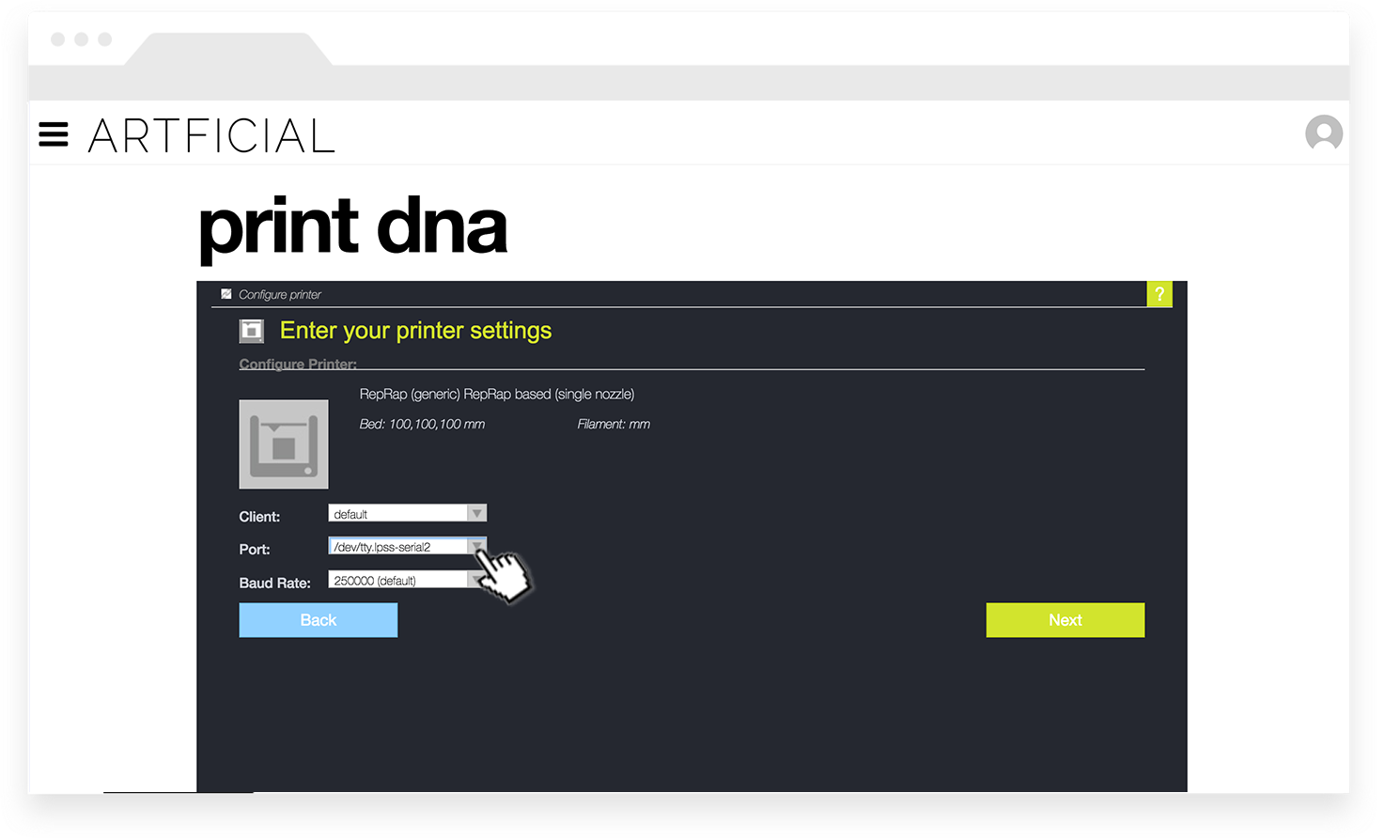
4
Now you are all set
Choose your preferred slicing settings
Click «Print» to stream the gcode to your printer